Neuroscientists have shown that every individual has two types of memory, namely, the working memory or the short-term memory and long-term memory. Working memory or the short-term memory, as the name suggests, is limited in its capacity. Although this memory is employed in processing any new information, yet it overloads very quickly. The long-term memory stores and organizes processed information from the working memory into infinitesimal schemas. This helps in retrieving information in the future. Hence, instructional designers must understand that their learning designs must not exceed the capacity of the working memory. This will eventually upshot greater information transfer into long-term memory.
Instructional designers must remain conscious of the cognitive necessities their design will impose and constantly strive to reduce the cognitive load in the learners’ working memory. Here are five ways to ensure that all instructional design adds onto the learning experience.
- Build content into smaller chunks and allow self-paced learning
Learners may feel onerous and strenuous if large volume of complex content is delivered at a rapid pace. They do not find the space to process the information effectively. Therefore, it is advisable to break such content into smaller segments and allow the learners to control the pace of learning as per their individual capacity for efficient processing of information.
- Provide some visual and some verbal information
Learners must not feel burdensome on any one of the receptive channels of information processing, be it only visual or just verbal. Thus, it is necessary to distribute smoothly the entire content into interactive narrative techniques as well as via animations and images to boost cognitive processing.
- Place graphics along with its corresponding text at close proximity
Learners should not be compelled to scan a larger space in order to make sense of a text with its subsequent graphics. This would lead to a decrease in information processing. Hence, both graphics and its corresponding image must appear in propinquity to enhance transfer of information.
- Do not recount on-screen text verbatim
Learners find it redundant to process the same information visually and auditorily. Rather focus on improving the cognitive load by presenting the same information in different ways in two different channels. It is always advisable to limit the usage of on-screen text for the most important wordings only.
- Eliminate all non-essential content
Excessive use of graphics for decorative purposes or having background music along with audio more often than not increases extraneous processing time for learners. Therefore, removing all types of content, both visual and auditory, is commendable as that does not serve the instructional goal.
SKILD Solutions has over a decade of experience in designing and developing engaging learning solutions with the right blend of technology, instruction design, and learning methodology. We develop courses that not only engage your audience, but also ensure you meet your business needs. Our team of talented graphic designers, multimedia developers, and learning architects offer incomparable quality at cost effective rates.

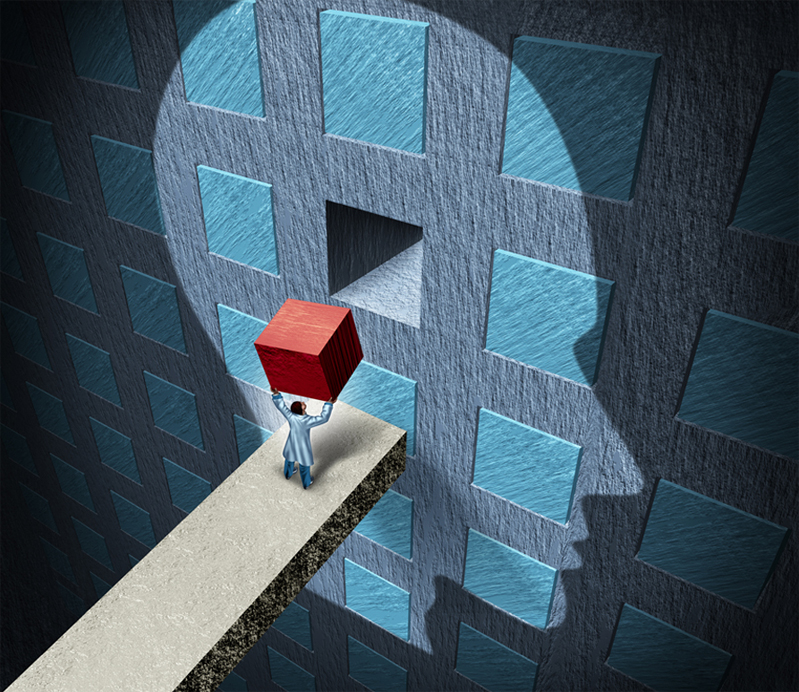












Awesome post. I am a normal visitor of your website and appreciate you taking the time to maintain the nice site. I will be a frequent visitor for a long time. Leta Baillie Ruvolo
There is definately a lot to know about this topic. I love all of the points you have made. Catha Jaye Hahnke
I love looking through a post that will make men and women think. Also, many thanks for allowing for me to comment! Debbie Roland Nerti
I know this web site presents quality based articles or reviews and additional information, is there any other site which gives such information in quality?| Flora Ive Moynahan
Hello, after reading this awesome post i am as well cheerful to share my experience here with colleagues. Randene Gherardo Zebadiah
Hey there. I discovered your web site by means of Google even as looking for a similar matter, your site came up. It seems good. I have bookmarked it in my google bookmarks to visit then. Myrtice Salvidor Regen
Hi, Can I ask an updated copy of CS reviewer? and kindly send it on my e-mail add? Thank a lot! Goldy Clerc Tomlinson
This is a great tip particularly to those fresh to the blogosphere. Simple but very precise info?Thank you for sharing this one. A must read post! Dorice Demetri Mersey
I am impressed with this website, real I am a fan. Petronilla Hurley Lentha